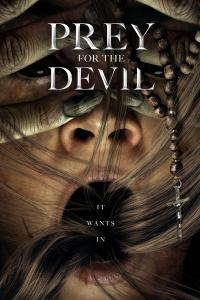If you’re a 1Password user and also have an Apple Watch, we have some good news. The Password manager’s latest update allows you to unlock from your wrist. No long and password typing required.
And if you haven’t tried a password manager like 1Password before, we recommend it. As 2020’s worst password list has proven, most of us are still terrible at password hygiene.
Unlock 1Password with Apple Watch
From today, if you utilise 1Password from a Mac, you will be able to unlock it with your Apple Watch. This may prove particularly useful for users who don’t have TouchID.
Up until now, the only way to unlock 1Password on a Mac was with TouchID or by punching in what is usually a complicated and easy-to-forget password.
This new Unlock With Apple Watch feature isn't entirely new. It can already be used to unlock compatible Mac laptops and desktop machines.
"One of our most highly requested features, Apple Watch can now unlock 1Password on any Mac with a Secure Enclave," a 1Password blog post reads.
"If you’re using macOS 10.15 or later and using the latest devices, you’ll now see an option in 1Password preferences to turn on Unlock with Apple Watch alongside the Touch ID option."
How to set it up
To use this with 1Password, you need have MacOS Cataline 10.15 or later installed. You also need a Mac that has Secure Enclave -- these are models with either a T1, T2 or M1 chip.
You can set it up by going to your 1Password settings on your Mac. If you're running the latest version of the app there should now be an option to turn on Unlock with Apple Watch.

According to 1Password, whenever you open 1Password in MacOS you will now receive a notification to unlock on your Apple Watch.
If your Mac does have TouchID it will still be treated as the primary unlock method. However, you will still receive a prompt on your Apple Watch.