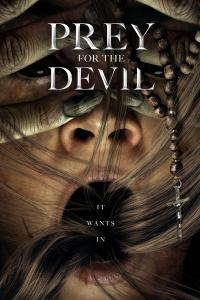Almost any modern person has so many things to do and ideas that it can be problematic to keep all this in his head. Someone still uses paper media (planners, diaries, notebooks), but still the majority prefer notes. Someone is satisfied with the pre-installed "Notes" in the smartphone, and someone needs a more complex and "smart" solution. But in our age of an abundance of different services and applications, it can be difficult to find something of your own. Once I was in the same position, but now I will tell you about seven services that I personally used (some more, some less, some still) and which I can recommend to everyone for whose tasks they fit. All applications are very different, so I have placed them in a random order, not a priority.
Microsoft OneNote
OneNote is a well-known Microsoft service that comes by default in the Office suite. It has become free since 2014, so anyone can try it. And it's worth it, because this comprehensive solution offers not only the ability to keep records (with formatting like in Word), but also store your pictures and documents there, organically fitting them into the text due to the system of "containers" in which you can put an audio file , video (including from the Internet), a file in any format, a handwritten note or simple text that is convenient to format due to the abundance of appropriate tools.
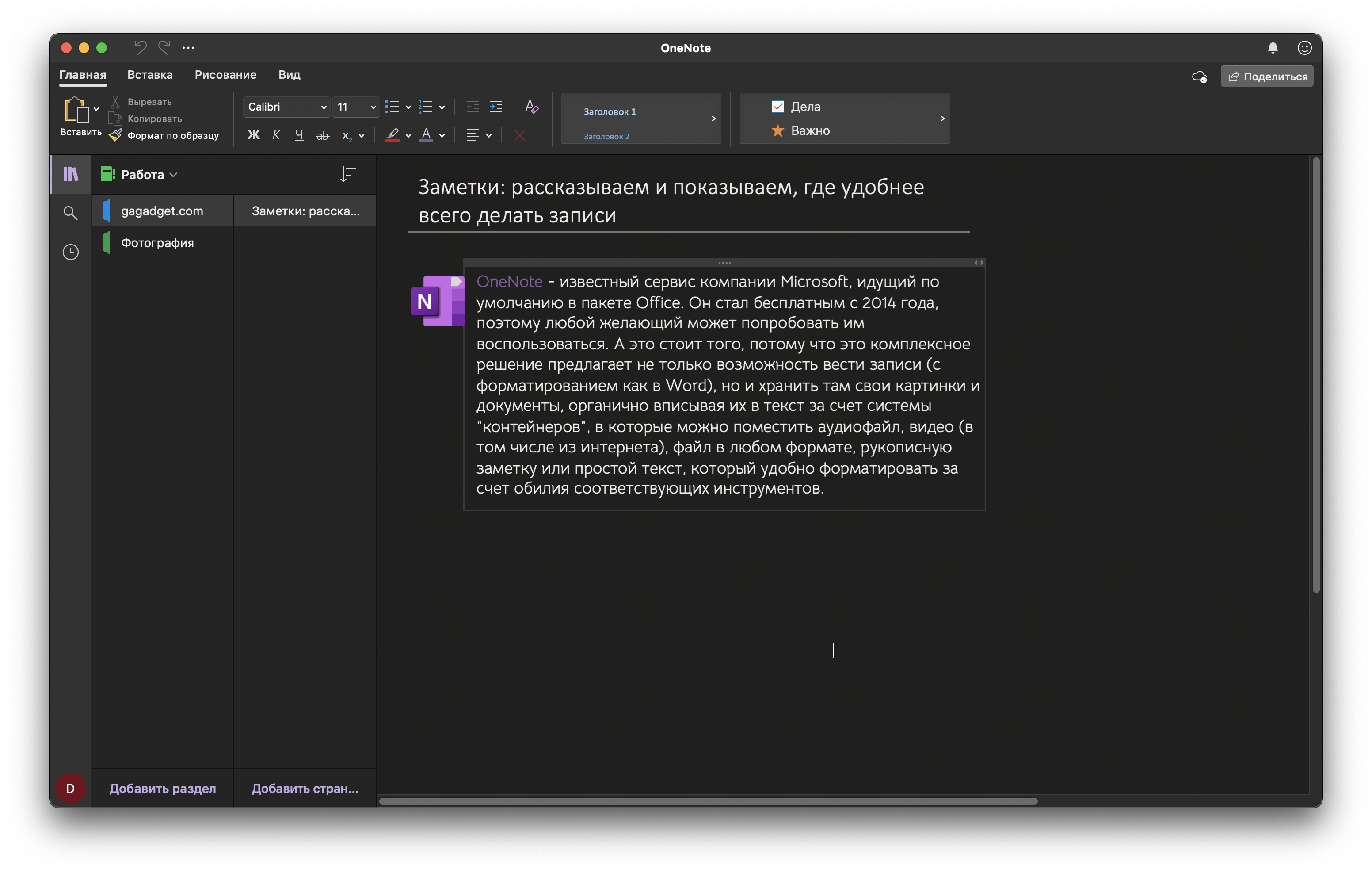
It is also important to note the convenient navigation system: all notes are divided into notebooks, which, in turn, are divided into sections, and then pages in which the user's information is located. Also, the developers have not forgotten about synchronization and security: OneNote is available on all popular platforms, and notes can be protected with a password or even Touch ID for users of Apple devices. All notes can be tagged, and you can share your notes for collaboration. And to save the content you like from the network, Microsoft developed OneNote Clipper, an extension for Chrome-based browsers that allows you to take a screenshot of part or the entire page, as well as save it as an article, immediately sending it to the desired notebook and section in OneNote.
Platforms : Windows, macOS, Web, Android, iOS, Linux
Price : Free
Reasons to try :
- OneNote Clipper - the ability to copy content from the web directly into your notebook
- You can organize the page as you like, placing the "containers" for notes and files in a convenient order
- Sync notes across all your devices
- Nice interface with the ability to customize the appearance of the page
Reasons to pass by :
- You cannot sort notes by date added, only by tags
- Loaded with settings interface that takes time to figure out
- Complex organization system - sometimes finding the desired record without searching can be problematic
My opinion: OneNote can be a great companion thanks to the sync and formatting features of your notes, but this requires wading through a cumbersome interface and not always obvious mechanisms of work.
Bear
Bear is an unusual service for Apple devices, which the developers themselves position as a combination of a note-taking app and a text editor for writers. And they have every right: in addition to conveniently organizing notes into folders and tags, Bear offers text formatting using the Markdown markup language, which allows you to quickly change the appearance of text not only using buttons in the editor, but also by inserting bullet symbols. And, of course, it supports the insertion of pictures, links, audio notes (which can be done even with the Apple Watch app), code snippets and documents up to 250 megabytes in size.
And if everything is clear with the editor, then it is impossible not to note an excellent search engine that supports not only searching through the contents of notes, but also complex operators like OR, exact matches or excluding certain keys from search results. This is great if you store a lot of different information or documents in Bear.
The organization is also done smartly: in addition to the ability to assign a tag to each post, we can create folders and use multi-level hashtags in notes, which will then be displayed in the side menu, which allows you to quickly find the information you need in the abundance of notes. I have to pay my respects to the developers - such simple and effective sorting and searching tools are rare.
Platforms : MacOS, iOS
Price : Free unlimited, Premium for $ 1.49 per month plus trial week, $ 14.99 per year. When buying an annual subscription, a month is free.
What's in the free version: Unlimited notes, tags, attachments and export in multiple formats.
Features of the paid version: Synchronization between devices, themes, export in more formats.
Reasons to try :
- Lots of text formatting tools thanks to Markdown
- Synchronization between devices in the Pro version
- Great sorting system and search engine
- Supports all current Apple devices
- Ease of learning. Thanks in large part to guides and lots of help material
Reasons to pass by :
- No client on Windows and Android
- Not everyone will like the hashtag system
- No tools for creative text decoration
My opinion: Bear is a great choice for writers who use a variety of Apple tech. And although the subscription costs good money, it gives convenience and comfort not only in making quick notes, but also in full-fledged texts.
Google keep
Google Keep offers a different approach to taking notes: the service is very similar to regular paper stickers that we glue on the monitor or important documents. And although the service offers only basic functionality, it has its advantages. In Google Keep, the tools for filling a note are much more modest than those of other services. The user can add a note in the form of a to-do list or a freehand drawing, as well as make a note-picture. Everything.
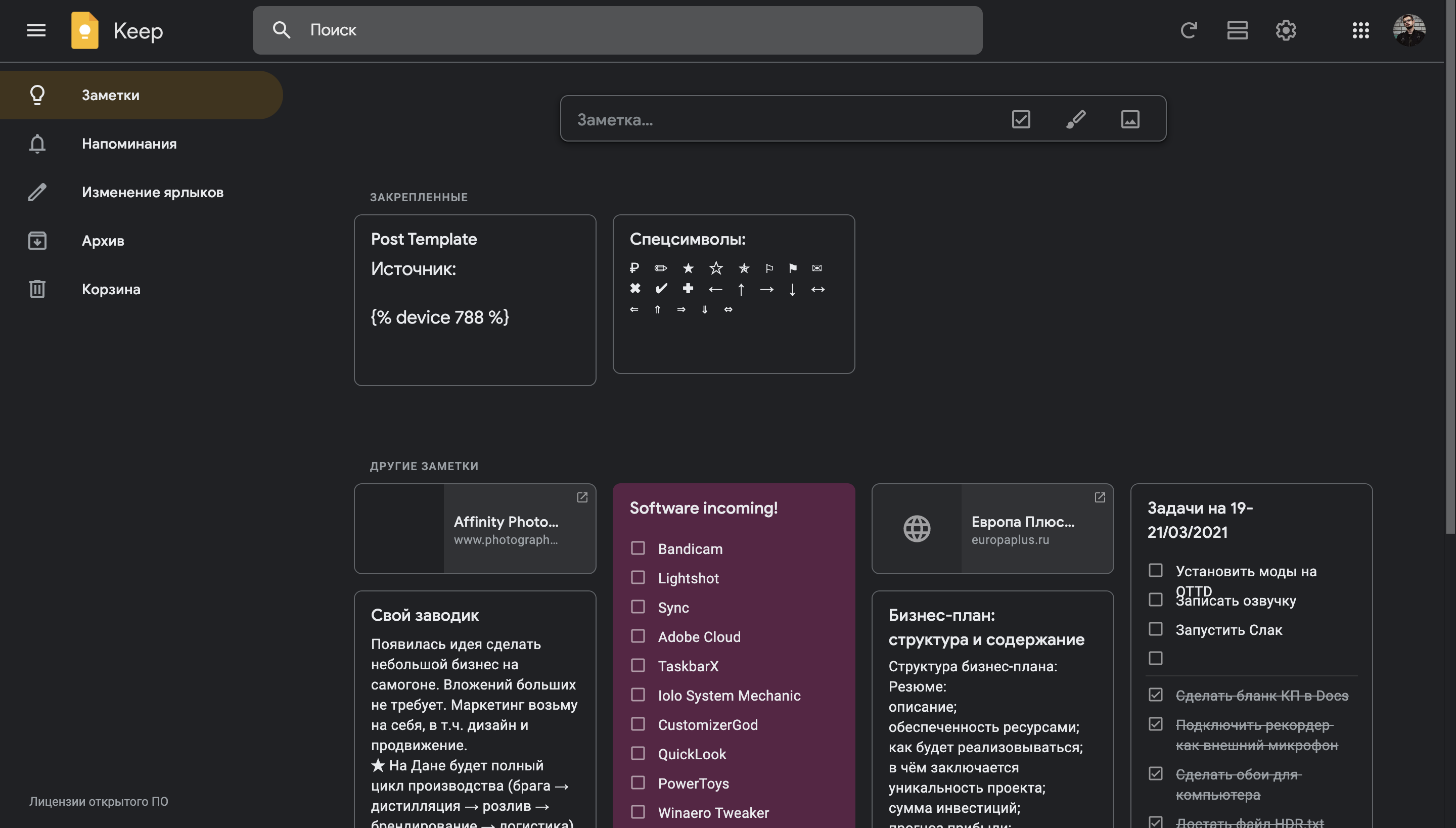
Sorting notes is also not something special: important notes are pinned on a special panel, and any record can be assigned a tag (here they are called shortcuts), which can later be found using a search. But the undoubted advantage of the service is that it is available both on the phone and on the computer directly from the browser. And although the site is adapted for mobile devices, it is more convenient to use Google Keep from the application, which is available on Android and iOS and weighs only 6.7 megabytes. Keep also has an extension for the Chrome browser (and only for it), which allows you to save content from the network to your notes, comment on it and add tags.
Platforms : Web, Android, iOS
Price : Free
Reasons to try :
- Fast and intuitive interface - notes can be moved with the mouse, create new ones from a single line. It's very easy to figure it out
- Access notes from anywhere from any browser
Reasons to pass by :
- Limited functionality - you cannot insert an audio file or attach a document
- Sorting is poor - only labels
- The application for the computer is a little lacking - sometimes the Keep tab is lost among others
My opinion: Google Keep is extremely simple, but here lies its plus - the service is universal and easy to learn, ideal for quick notes, saving interesting pages for later, and other such things.
Evernote
Evernote can rightfully be called the king of note-taking services. It offers excellent organization of notes, support for handwritten notes, and the creation of individual notebooks, and saving web pages using the Evernote Web Clipper, which is supported by all browsers. It should be noted also the pleasant interface, wide possibilities of text formatting, support for widgets on the main page and much more. Why hasn't Evernote been widely adopted? It all comes down to the subscription and its price.
You can insert a picture, link or document into a note, as well as dictate the necessary information into an audio note. In the free version, the number of created notes is significantly limited: the user can use only 60 megabytes, which can be expanded to 10 gigabytes with a premium subscription. You can't go wild with a free tariff plan, so to fully use and understand all the benefits of Evernote, you need to use a subscription, which not everyone is ready to pay even for such a universal and convenient service.
At a certain point, the service abruptly changed its pricing policy, forcing everyone who wants to make full use of the service to pay about $ 3 per month. This is quite a significant amount: $ 36 will drip a year. Paid subscriptions include scanning pages from your phone camera using OCR (text in picture recognition), syncing more than two devices, searching for text in attached PDF and Word documents. These are certainly great features, but the price is biting. Given that the same features can be obtained for free (albeit not in a single service), Evernote should be chosen by people who love versatility and functionality and are not chasing a low price.
Platforms : Windows, macOS, Web, Android, iOS
Price : Free with restrictions, $ 3 for the Premium version, $ 5 for the Business version per month
What's included in the free version: synchronization between two devices, built-in search. The size of a note is limited to 25 megabytes, and you can upload no more than 60 megabytes of files per month.
Features of the paid version: synchronization on any number of devices, work with PDF and inline search in files, create your own templates. The size of the note is limited to 200 megabytes, 10 gigabytes of attachments per month.
Reasons to try :
- Console-style interface showing notes, saved pages, and a sidebar to easily navigate your notes
- Apps for all popular platforms
- Ample opportunities for working with documents: scanner, text recognition, convenient storage
- Fine-tuning the home page, allowing you to place widgets in the desired order and change the background image
- Evernote Clipper is the same feature as OneNote
Reasons to pass by :
- A price not everyone is willing to pay for a note-taking service
- Serious limitations in the free version
My opinion: Evernote is a food processor from the world of apps. It has almost everything that even the most demanding user may need, and a pleasant interface only enhances the impression of an almighty application. But the price is right - you will have to pay a lot.
Notion
If asked if I know the most versatile and comprehensive service that helps solve a wide variety of tasks, I would instantly answer - Notion. This application is a kind of combine that combines the functions of notes, databases, text editor and wiki. And although many-page guides and manuals have been written on using Notion, I will try to explain in a few sentences what kind of beast it is.
In theory, everything is simple: a user can create pages (including from ready-made templates, of which there are a lot on the network), distribute them according to a hierarchical structure, add blocks of text or pictures to pages or assign them the form of a table, list, kanban board, calendar or gallery. But the possibilities here are so wide that a kanban board can be easily turned from a task manager into a storage for books, a spreadsheet into a to-do list, and web pages can be folded into a gallery for viewing sometime later. And that's not all: you can add widgets to any page (this is how I used to organize the main page), embed pictures or documents in any format. And also any page can be opened for public access, which makes Notion an excellent alternative to Google Docs.
But the service also has a number of disadvantages. So, for example, we have rather limited possibilities for formatting text (only Markdown from GitHub is supported), the complexity of mastering, the non-obviousness of some features (it's hard to guess that the menu for embedding elements in a line can be scrolled with the mouse farther than with the arrows on the keyboard) and surprisingly bad Android app performance. But if these moments are overcome and dealt with, then Notion can be a reliable companion to help organize ideas, notes, tasks, and even a personal journal. And the best part is that most of the functions are available on a free plan, and in Personal Pro we get unlimited storage for documents and the ability to roll back a page through the version history.
Platforms : Windows, macOS, Web, Android, iOS
Price : Free with restrictions, $ 5 for Personal Pro version, $ 10 for Business version per month
What's included in the free version: 5 page guests, uploaded files up to 5 megabytes, collaborative editing, all types of blocks.
Paid version features : Unlimited number of guests, unlimited file uploads, 30-day history of page versions, priority technical support.
Reasons to try :
- Extensive note-taking and database capabilities
- Apps for all popular platforms
- Stylish and minimalistic interface
- Free version without significant restrictions
- Markdown support
Reasons to pass by :
- Lack of options for formatting text
- Poorly optimized mobile app
- Difficulty in mastering for new users
My opinion: Notion is a unique service that combines almost everything that can be placed on paper. If you have a fad for organizing information or you really like to design paper diaries for your format - Notion will delight you, and for free.
Transno
Transno is a young and unusual service that has an important difference from its analogues - the ability to translate any note into the mind map format due to the structure of the hierarchical list. A mind map is a very handy graphical representation of thoughts and plans that helps with almost everything - from a book outline to writing a personal diary.
The organization of notes here is quite simple: you can send especially important notes to your favorites, which is available as a separate tab in the side menu. It is also possible to create folders where you can move recordings. Regarding the main feature of Transno, mind maps, it is possible to import maps from xMind or FreeMind into the service. This feature is useful because other services offer more advanced mind mapping capabilities. After import, the map can be opened as a regular note with drop-down lists (in English this is called Outline).
In general, Transno can be advised for those who often brainstorm, take notes of books, lectures or webinars, think over plans, or just have a fad on structuring information (I am one of those). Prices, by the way, do not bite - almost all functions are available in the free tariff plan, and the Pro plan can be obtained for free in the developers' Telegram channel.
Platforms : Windows, macOS, Web, Android, iOS
Price : Free (everyone can pick up the code for Pro for a year, the link is on the service's Telegram channel)
Reasons to try :
- Great ability to present notes in the form of a mind map
- Ability to export and import both notes and mind maps from and into special programs
- Nice interface without unnecessary or distracting elements
Reasons to pass by :
- No way to set a reminder
- Modest text formatting capabilities
My opinion : Transno has appeared recently, but it can already be recommended to business or very self-disciplined people who need to structure things or thoughts, and then present them visually and think over. While the Premium version is free, I recommend giving it a try.
Apple Notes
Apple Notes is probably familiar to anyone who uses Apple technology. In Russified iOS and MacOS, it is simply called "Notes". And while the app isn't packed with features like Notion or Evernote, the smart integration into Apple's operating system and ecosystem makes Apple Notes a good choice for quickly capturing information and then transferring it to another service.
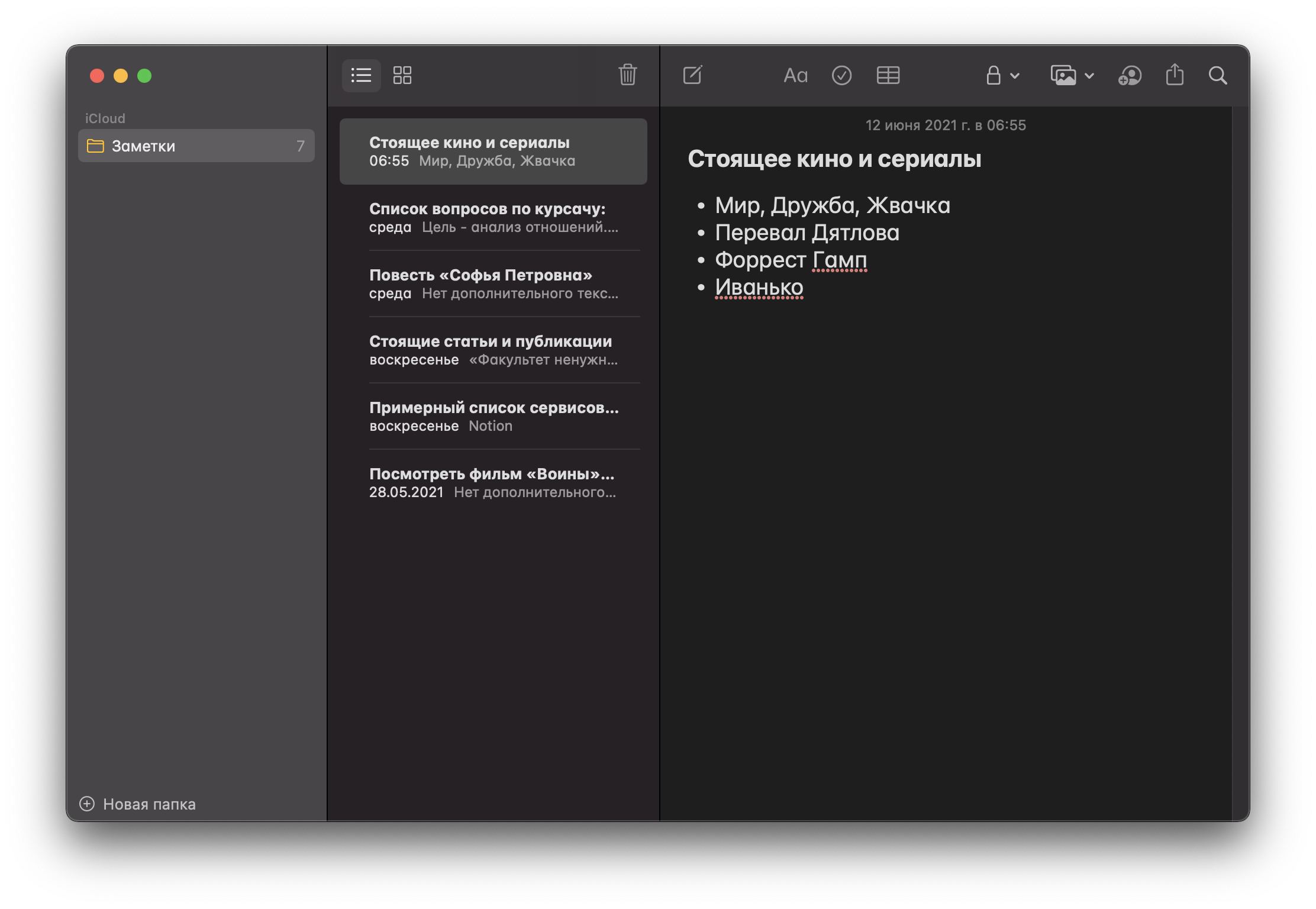
The capabilities of Apple's notes are basic, but quite sufficient for comfortable work with text and pictures, which should be quickly accessible from anywhere on Mac, iPhone or iPad. In addition to adding and formatting text, you can insert pictures, a checkmark list (suitable for organizing a list of tasks that can be crossed out as you go) and something like a table - there are no full-fledged tools for working with tables in the application, but you can visually organize the information It is quite convenient to write down, for example, the name of the organization, its phone number and email.
The main feature of Apple Notes is the iCloud integration, which allows you to sync notes between all Apple devices. This greatly simplifies the work for designers, artists and people who need constant access to information. You can draw or write something on your iPad using Apple Pencil at any time, and then view or send to someone on your MacBook.
Organizing your notes is simple here. Each entry can be assigned tags, and then put them in the created folders. The developers have not forgotten about security: in addition to the usual password, any note can be protected with FaceID or TouchID. And in order to share with someone a record or, for example, a shopping list, this is easily done with the sharing function. Notification that someone has been given access can be sent through the Messages or Mail applications. Apple's app has all the features to become a companion and universal assistant in almost any activity, providing the user with quick access to information, reliable protection from unnecessary eyes, and modest but sufficient tools for jotting ideas and notes.
Platforms : MacOS, iOS
Price : Free
Reasons to try :
- Pre-installed on Apple devices
- Fast sync across the ecosystem
- Intuitive and minimalistic interface
- Convenient sorting in a hierarchy format
Reasons to pass by :
- Not available on non-Apple platforms
- Not many tools for working with text and graphic content
My opinion: Apple Notes is the most classic note-taking application out there. Modest but sufficient formatting options, reliable syncing via iCloud, minimalistic interface - what else do you need for fast and important notes?
Standart Notes
Standart Notes is probably the most suitable solution for those who are very serious about information security and the safety of their records. The main advantage and feature of Standart Notes is encryption of all records by default, and due to special algorithms, only you will have access to your data.
The functionality of the application is very limited in the free plan, in essence it is a simple notepad. Additional editors (including code), of which there are more than thirty, are available in the premium version by subscription, which will cost $ 149 for five years of using the service or $ 9.99 per month with a monthly subscription. When using the service with a subscription, users can sync documents, and they are encrypted by the program and sent to your Dropbox, Google Drive or WebDAV. Also, the capabilities of the editor are significantly expanded due to additional modules: you can enable the editor for Markdown, HTML or, for example, LaTeX.
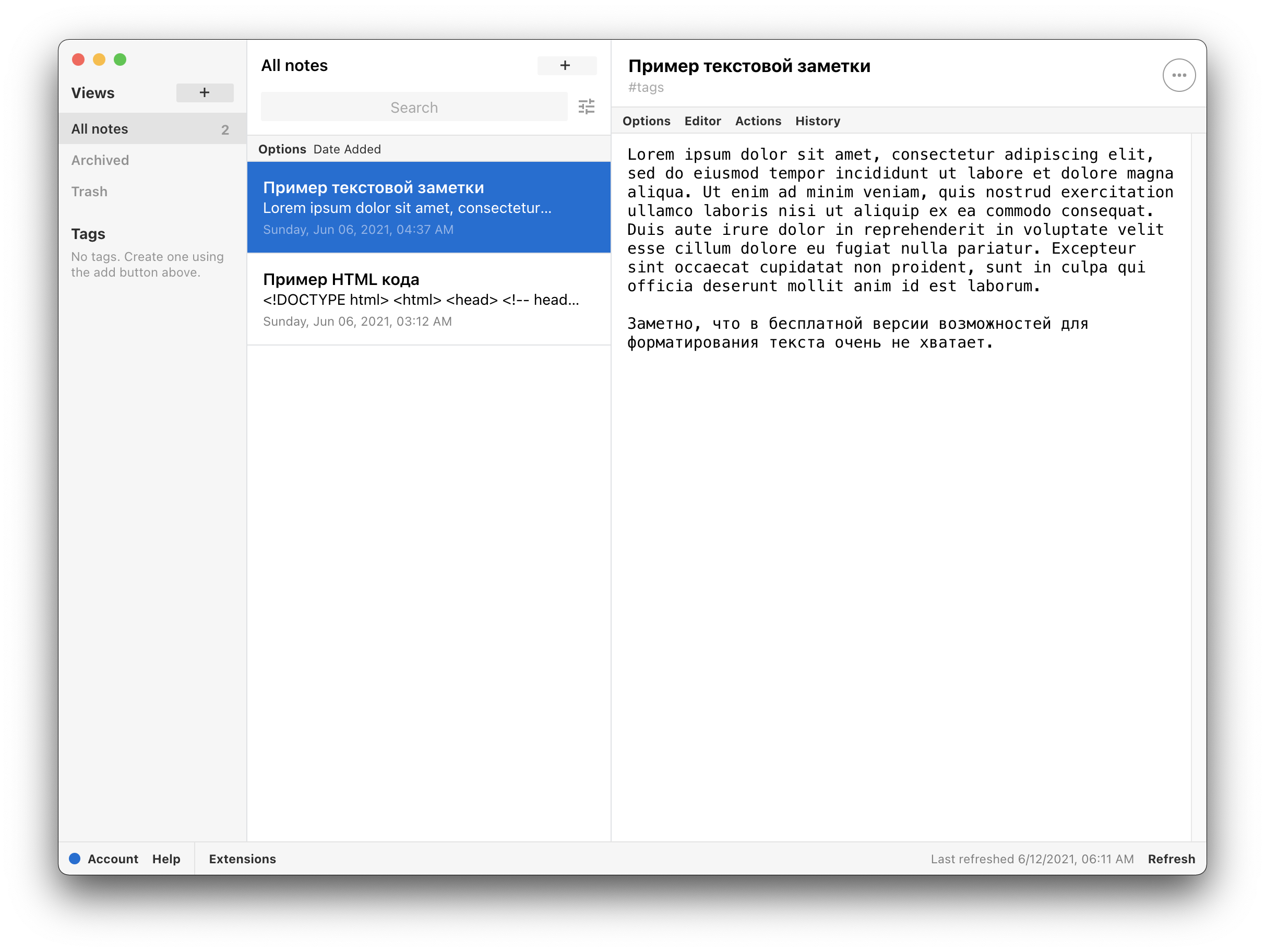
Working with notes here is organized very similarly to Apple Notes: folders are located on the left, notes themselves in the middle column, and their contents occupy the widest right part. There is an archive and a basket to which deleted notes are sent and automatically deleted after a configured time. You can also tag notes. Even in the free version, there is synchronization for an unlimited number of devices, and with a paid subscription, daily backups to developers' servers are opened.
The capabilities of the service are already very highly specialized; programmers, system administrators and other people who often work with code and especially care about information security will appreciate it.
Platforms: Web, Windows, MacOS, iOS, Android
Price : Free with restrictions, $ 9.99 per month or $ 149 for five years of Premium
What's included in the free version: strong encryption, unlimited notes, sync across all devices, web and offline access.
Paid version features: attachment encryption, various editors (including HTML and other programming languages), daily backups, themes.
Reasons to try :
- Highest level of security
- IT-oriented
- Simple and intuitive interface
- Encrypt documents and send them to the cloud
Reasons to pass by :
- Too limited functionality of the free version
- Subscription price bites perceptibly
- Sharpening for people from the IT sphere
My opinion: Standart Notes is a very highly specialized solution for IT guys who need to keep their data under a bunch of ciphers, while not paying much attention to the modest functionality. If you need a reliable and safe, but not the most beautiful and functional solution, I can safely recommend it.
All of these services for notes, I personally used or continue to use. The list is varied, I am sure that everyone will find exactly the application that will be convenient and will help not to lose sudden (and not so) ideas or even keep a personal diary. Organizing thoughts and plans is an important process in any activity, so you need to always have a tool at hand that will help you solve a particular problem as conveniently as possible. I am sure that from this collection you will be able to find such a tool.