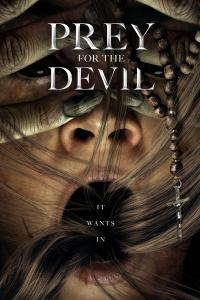Apple's native Safari app for Mac received a significant update in macOS 12 Monterey. The software refresh, which will arrive this fall, offers new ways to organize your favorite websites while at the same time injecting some much-needed style changes into the sometimes stuffy web browser.
With macOS Monterey only starting to go through the beta testing process, some key features in the new Safari could change between now and the public release. Still, it's already possible to give you an overall feel on what to expect.
What has changed?
Tabs have always played an important role on most web browsers because they make it easier for users to go back and forth between websites. Apple's pushing the tabs concept into new territory, not just in macOS Monterey but also on iOS 15 and iPadOS 15. Together, the changes should make it easier to find your favorite websites and arrange them in fun new ways.
The Safari tab changes come in two varieties: a tab bar and tab groups.
Elsewhere in Safari, Apple has introduced a 'More' menu, making it quicker to find features like sharing and the Safari Privacy Report. There's also an update to the Safari sidebar.
Separately, none of these changes sound that extraordinary. And yet, together, knowing many of the same changes are coming to mobile makes Safari a new experience.
You'll have to decide whether this is a better experience, of course.