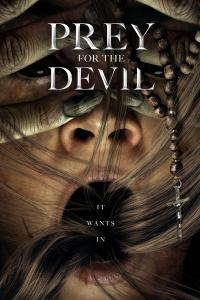Advanced cloud computing solutions from a newcomer to the market
With the best VPS hosting, you can host a website, take advantage of powerful cloud computing, and do much, much more. There are numerous options available, including the increasingly popular iDrive Compute.
- Interested in iDrive Compute? Check out the website here
In our iDrive Compute review, we take a closer look at this US-based cloud computing and VPS service provider. By analyzing its main features, prices, and more, we deliver the information you need to make an informed decision about whether this provider could be useful for you.
Plans and pricing
iDrive Compute offers a selection of subscription options, with both annual and monthly payments available. At the lower end of the spectrum sits a range of shared CPU plans, which start at $5 per month for 1 GB of RAM, 40 GB of storage, and 1 TB of bandwidth. Annual payments are also available, with a special price of $6 for the first year ($60 for subsequent years).
Then there are the much more advanced shared CPU plans. The most expensive option comes in at $320 per month and includes 64 GB of RAM, 1280 GB of storage, and 12 TB of bandwidth.
Alternatively, you might like to go for one of the CPU-optimized or memory-optimized dedicated CPU plans. Once again, there are numerous options available. CPU-optimized VPS starts at $40 per month for 4 GB of RAM, 25 GB of storage, and 6 TB of bandwidth.
Meanwhile, memory-optimized plans start at $60 per month. This gets you 8 GB of RAM, 120 GB of storage, and 10 TB of bandwidth.
Pay-by-the-hour subscriptions are also available across the board, although the lack of any free trial is a little disappointing. Additional fees can occur if you exceed your allocated resources, with additional bandwidth coming in at $0.01 per GB.
Features
Although it’s a relative newcomer to the cloud computing market, iDrive Compute offers an impressive selection of advanced features.
One standout feature is iDrive Compute’s advanced infrastructure. All servers feature modern processing units and fast NVMe storage. You will be able to choose from a range of Linux distributions, as well as customize and scale your plans as required.

Another interesting feature of the service is iDrive Compute’s selection of data center locations. At the time of writing, centers were available in 20 different locations spread across the United States. And the company plans to add international locations in the future.
With iDrive Compute’s flexible block storage solutions, you can add or remove storage space with the click of a button. Storage volumes can also be transferred between VPS instances, and multiple volumes can be attached to the same instance for additional flexibility.

Interface and in use
To get started with iDrive Compute, you will first need to create a new account. One thing to note here is that you need a business email address—personal addresses such as @gmail.com or @hotmail.com aren’t accepted.
Once you’ve signed up, you will be taken to your account dashboard, which is intuitive and easy to navigate. Add new VPS instances via the Instances menu on the left of the screen, select your desired distribution, and get started. Other management options include SSH key, firewall, and user permissions.