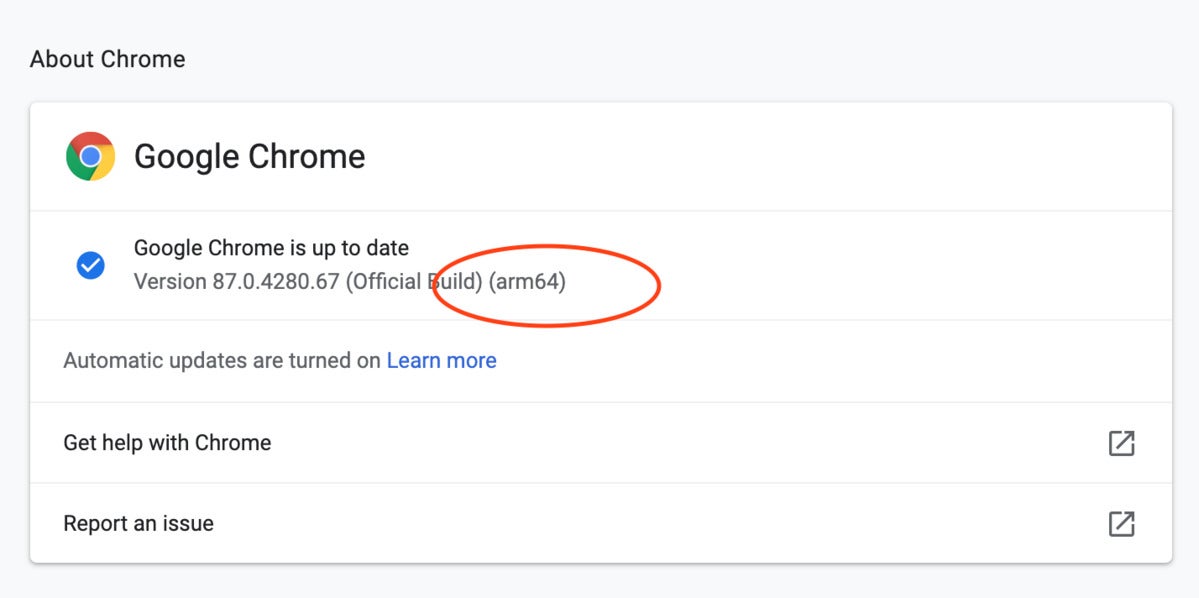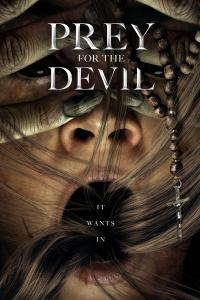Chrome 87 boasts a big speed boost and a revamped UI for the browser's PDF viewer and a native version for new M1-powered Macs
Google this week released Chrome 87, boosting performance with "the largest gain ... in years" and featuring a reworked user interface for the browser's built-in PDF viewer.
The Mountain View, Calif. company also paid out more than $42,000 in bounties to security researchers who reported some of the 33 vulnerabilities addressed in Chrome 87. Ten of the bugs were marked "High," Google's second-most-serious threat level. (Critical vulnerabilities are very unusual in Chrome.) A large number of the bounties — seven of the 10 tagged High — had not been yet given a dollar amount, so the actual payout will certainly be significantly higher than the acknowledged amount.
Because Chrome updates in the background, most users can finish the refresh by relaunching the browser. To manually update, select "About Google Chrome" from the Help menu under the vertical ellipsis at the upper right; the resulting tab shows that the browser has been updated or displays the download process before presenting a "Relaunch" button. People new to Chrome can download version 87 for Windows, macOS and Linux directly. The Android and iOS browsers can be found in the Google Play and App Store e-markets, respectively.
Google updates Chrome about every six weeks; the previous upgrade was released Oct. 6.
Tabs at the top of the list
Google rarely trumpets a Chrome release with an accounting of new features and functionality, but it broke with precedent for Chrome 87, which it bragged about in a long post to the browser's blog and another to the Chromium team's blog.
"This month's update represents the largest gain in Chrome performance in years, thanks to many under-the-hood improvements," wrote Matt Waddell, director of product for Chrome, in the Nov. 17 post.
According to Waddell, Chrome 87 loads pages up to 7% faster than before, starts up as much as 25% quicker and uses less memory doing so. Other improvements, specifically several related to Chrome's tabs infrastructure, reduce processor usage by as much as five times, extending notebook battery lifespans up to one-and-a-quarter hours.
Google has been working on tabs for months, promising performance increases driven by throttling background tabs to a mere fraction of CPU time, then waking those tabs only when they're brought into the foreground. Some Chrome users will see the tab throttling in action (and get the performance improvement) with this version, but Google will continue rolling out the functionality through at least Chrome 88, which is slated for a January 2021 debut.
Humiliated Indian Casino CEO Fired After This Huge Mistake
If you live in India and want to earn some extra money easily, then this may be the most exciting article you’ll ever read.
Other tab-related changes will come to the browser, Waddell promised, including a tab-specific search tool accessed from the toolbar. Searches will be conducted not only on the active browser window, but on all Chrome Windows. This will appear in Chrome OS first, "then to other desktop platforms soon," Waddell said.
Chrome goes native on Apple's homegrown silicon
Chrome PDF viewer — the UI (user interface) which displays these documents and offers some limited manipulation — has also been enhanced in version 87.
Another long-promised change, the improved viewer sports a toolbar that collects previous functions — such as zooming in and out on the document — as well as new options, like the current page number and a fit-to-width command, in one place. The new viewer also includes a two-up view — two pages, shown side by side — a mode to see added annotations and a sidebar with page thumbnails.
Also debuting in Chrome 87, according to Waddell, is a new address bar function dubbed "Chrome Actions," which is a group of text shortcuts that users can type into the bar — rather than a search string, for instance — to access a variety of browser commands, features and settings.
The initial set of actions, implying that more will be added later, include edit passwords to open the browser's password manager (usually reached via the Settings page) and translate this to translate the current page.
As so often is the case, these actions may not be immediately available to most users. "This update will be progressively rolling out over the coming weeks," Google said in the support document of Chrome Actions. "A wider rollout is planned for a later release," the company said elsewhere.
Chrome 87 has also been compiled for the Apple-made M1 system-on-a-chip (SoC), the ARM-based silicon that powers the new MacBook Air, MacBook Pro and Mac Mini. (Other than Apple's own Safari, Chrome is the only browser to run natively on M1 Macs.)
Unlike rival Firefox, Chrome can be downloaded from Google's site as a native app, which should run faster than a copy of the browser translated by Rosetta 2 on the newest Macs. To get the native version of Chrome, users must manually download it, choosing the "Mac with Apple chip" option. The standard update process will just update the Intel-based version of Chrome, which will need to be translated by Rosetta 2 again. Later, Google will make good and give users with a M1 Mac the native application.
"If you don't download the update directly from our Chrome download page, it will be delivered automatically to your device over the coming weeks," a Chrome support manager wrote.
And enterprise stuff, too
On the enterprise side, Google warned commercial customers that Microsoft's move to automatically redirect more than a thousand different URLs from Internet Explorer (IE) to the Chromium-made Edge "might interfere with your existing setup" if they were using Legacy Browser Support. (That latter is the baked-into-Chrome functionality that sends links on an administrator-made list to IE for that browser to open.)
Google advised IT administrators to disable the IE-to-Edge redirection by setting the Edge policy RedirectSitesFromInternetExplorerRedirectMode to 0.
Also, said Google, Chrome 87 will be the first version able to complete remote commands sent by IT admins via Chrome Browser Cloud Management. That capability, which might be used, say, to remote clearly browsers' caches or delete their cookies, will "come to the Admin console in the future."
Chrome 87 will be Google's last browser upgrade for 2020. The next upgrade, version 88, will be released in nine weeks, on Jan. 19, 2021.