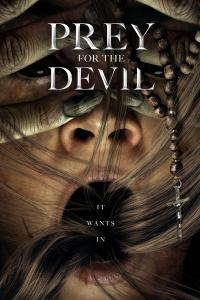Did somebody say Gmail widget?
I have become something of a widget addict since they were introduced to iPhone users with iOS 14. A big weather widget now takes up three-quarters of my home screen and helps me keep track of when to water my garden; my fitness-tracking widget gives me a bird’s eye view of where I’m at for the day; and a trio of election polls widgets, well, those were definitely a mistake. Now, Google is rolling out a bunch of new iOS 14 widgets and updates for everything from Gmail to your Calendar and Drive.
The company announced Thursday that new Gmail, Google Drive, and Google Fit widgets will begin appearing for iOS 14 users in the next few days. The Gmail widget will allow users to quickly search their inboxes, view unread messages, or compose a new email without having to open the app itself. Google Drive will surface relevant documents and allow you to easily search your files, again, without having to go to the trouble of digging through Docs or Sheets or manually opening Drive. And much like Apple’s Fitness widget, Google Fit will help you track your activity with at-a-glance Heart Points and Steps data.
Additionally, the company said that a new Calendar widget should be arriving “in the coming weeks,” while a Chrome widget — which includes Search, Incognito, and Voice Search capabilities — is slated for wide release in early 2021.
To enable these or other widgets on your device, make sure that you’ve got the necessary app installed (even if it’s been banished to your App Library) and that your software is up-to-date. Then long press anywhere on your home screen and select Edit Home Screen. From there, select the + button in the upper-leftmost corner of your screen to launch Widgets. You should find Google’s new widgets here. They weren’t immediately available for me on Thursday, so keep an eye out in the coming days if you don’t see them right away.
Now can I get a Hue or Planta widget, please? Anyone?